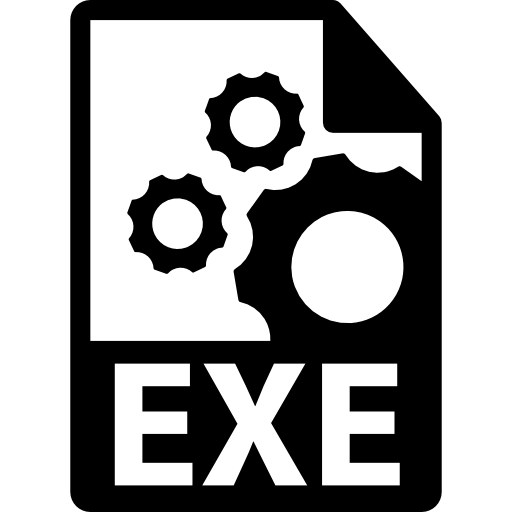Software developers use reverse engineering tools to get deep insights into digital systems. As tech grows, they need tools that can break down and understand code well. This helps them work more efficiently.
Reverse engineering has become key in many fields. Security experts, software developers, and cybersecurity pros use it to check software, find bugs, and create new solutions. They use advanced tools for this.
To understand reverse engineering software, you need to know a lot about tech. This guide will show you the best tools for developers. These tools help unlock code secrets and give deep insights into software.
Key Takeaways
- Reverse engineering software enables deep code analysis and understanding
- Professional tools help developers diagnose complex software systems
- Multiple industries leverage reverse engineering techniques
- Advanced software analysis requires specialized technological platforms
- Modern reverse engineering tools support cross-platform compatibility
Understanding Reverse Engineering in Software Development
Reverse engineering in software development is key for developers. It helps them understand complex systems and find hidden potential in code. This process lets them break down software, study its functions, and learn a lot about how it works.
The world of software analysis has changed a lot over the years. Today, developers use advanced methods to explore complex software structures. This makes code reversing a vital part of modern software development.
The Evolution of Software Analysis Techniques
Software analysis has moved from manual checks to using automated tools. Important advancements include:
- Automated decompilation tools
- Advanced debugging frameworks
- Machine learning-powered analysis platforms
Core Principles of Code Reversing
To understand code well, reverse engineering needs a clear plan. Developers should:
- Find out the software’s architecture
- Look at binary structures
- Put the logical flow back together
Legal and Ethical Considerations
Reverse engineering must follow strict legal and ethical rules. Ethical practitioners must respect intellectual property and keep their integrity during analysis.
“Reverse engineering is not about breaking systems, but understanding them.” – Software Engineering Principle
Good reverse engineering mixes technical skill with ethics. It makes sure software analysis is helpful and constructive.
Essential Features of Reverse Engineering Software
Reverse engineering software tools are key for developers to understand complex software systems. These tools offer powerful disassembly techniques. They help in deep analysis of software applications.

Top reverse engineering tools have unique features. They go beyond standard software analysis. Developers need tools that support deep code exploration and understanding.
- Advanced disassembly techniques for complex binary deconstruction
- Interactive debugging environments
- Comprehensive executable analysis tools
- Cross-platform compatibility
- Extensible plugin architectures
The best reverse engineering software provides intuitive visualization of code. It turns complex software into easy-to-understand visuals. This helps developers to easily navigate through complex system designs.
| Feature Category | Key Capabilities | User Impact |
|---|---|---|
| Disassembly Techniques | Instruction-level code reconstruction | Enhanced code understanding |
| Executable Analysis | Behavioral pattern detection | Security vulnerability identification |
| Debugging Tools | Real-time code inspection | Performance optimization |
Modern reverse engineering platforms use advanced algorithms. They make analysis easier. Developers can get important insights from software binaries. These tools are vital in software development, cybersecurity, and research.
IDA Pro: Industry Standard for Binary Analysis
Developers often choose IDA Pro for its powerful binary analysis tools. This software has changed how we decompile and reverse engineer code. It gives deep insights into software systems, helping experts understand complex code structures.
IDA Pro is a top choice for software developers and security researchers. It supports many programming languages and architectures. This makes it crucial for modern software development and cybersecurity.
Advanced Debugging Capabilities
IDA Pro’s debugging features are a big step forward in code exploration. It offers:
- Comprehensive memory mapping
- Real-time code tracing
- Instant breakpoint configuration
- Detailed register and stack analysis
Multi-platform Support Features
Developers love IDA Pro for its cross-platform support. Decompiling code is easy across different environments. It supports:
- Windows
- macOS
- Linux
- ARM-based systems
- x86 and x64 architectures
Custom Scripting Options
IDA Pro’s ability to be customized through scripting is a major strength. Programmers can create unique plugins using Python and IDC. This allows for tailored solutions to specific binary analysis needs.
“IDA Pro transforms complex binary analysis from an overwhelming task into a precise, manageable process.” – Cybersecurity Expert
Ghidra: NSA’s Open-Source Powerhouse
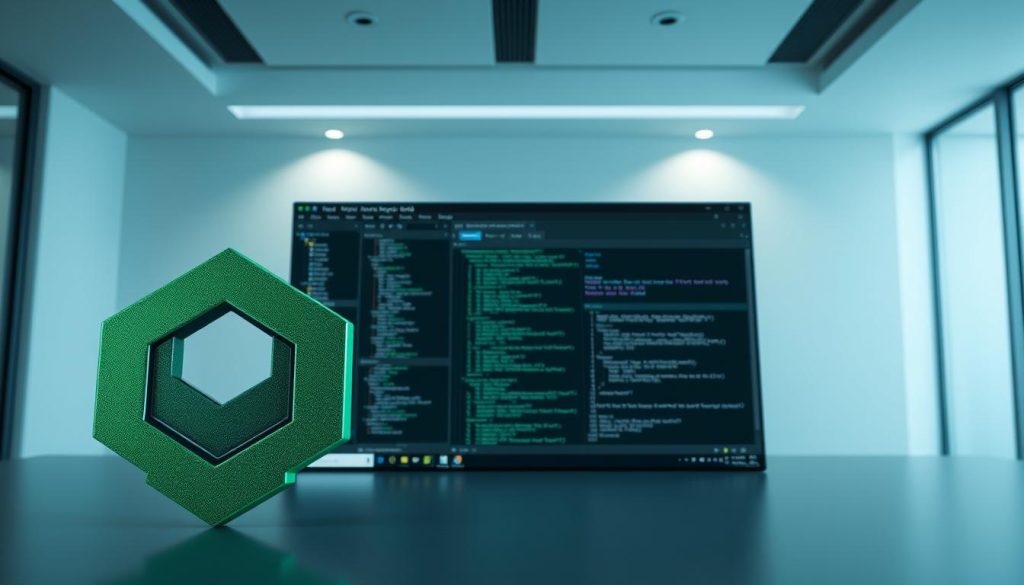
Ghidra is a major leap in reverse engineering software, made by the National Security Agency (NSA). It’s an open-source platform for software analysis. This tool has changed how we explore code and do security research with its wide range of features.
This software gives developers and security experts powerful tools for complex code investigations. Ghidra’s main strengths are:
- Advanced disassembly and decompilation engines
- Cross-platform compatibility
- Extensible plugin architecture
- Scripting support for custom analysis
Reverse engineering software fans love Ghidra’s way of analyzing code. It turns machine code into easy-to-read high-level language. This gives deep insights into software structures.
| Feature | Description |
|---|---|
| Decompiler | Converts binary code to readable source code |
| Scripting | Supports Python and other programming languages |
| Memory Map | Detailed visualization of program memory |
“Ghidra democratizes advanced software analysis techniques previously reserved for elite cybersecurity professionals.” – Cybersecurity Expert
Ghidra’s open-source nature means it keeps getting better thanks to the community. It’s a key tool for developers and security researchers.
Radare2: Command-Line Reverse Engineering Framework

Radare2 is a top-notch command-line tool that has changed the game in code reversing and finding vulnerabilities. It’s open-source and gives developers a wide range of tools for deep analysis and debugging.
Robust Debugging Capabilities
This framework has advanced debugging tools for complex code reversing. It works with many architectures and platforms. This makes it a go-to for finding vulnerabilities in various environments.
- Multi-architecture support
- Comprehensive binary analysis
- Low-level system introspection
Scripting and Automation Potential
Radare2’s scripting features let developers automate tough reverse engineering tasks. Its programmable interface allows for custom analysis workflows. This makes finding security vulnerabilities easier.
Expansive Community Ecosystem
The Radare2 community has made many extensions and plugins. These add-ons boost the framework’s abilities. They give developers special tools for detailed code reversing and security checks.
“Radare2 represents the cutting edge of open-source reverse engineering tools” – Security Research Community
x64dbg: Windows Debugging Platform
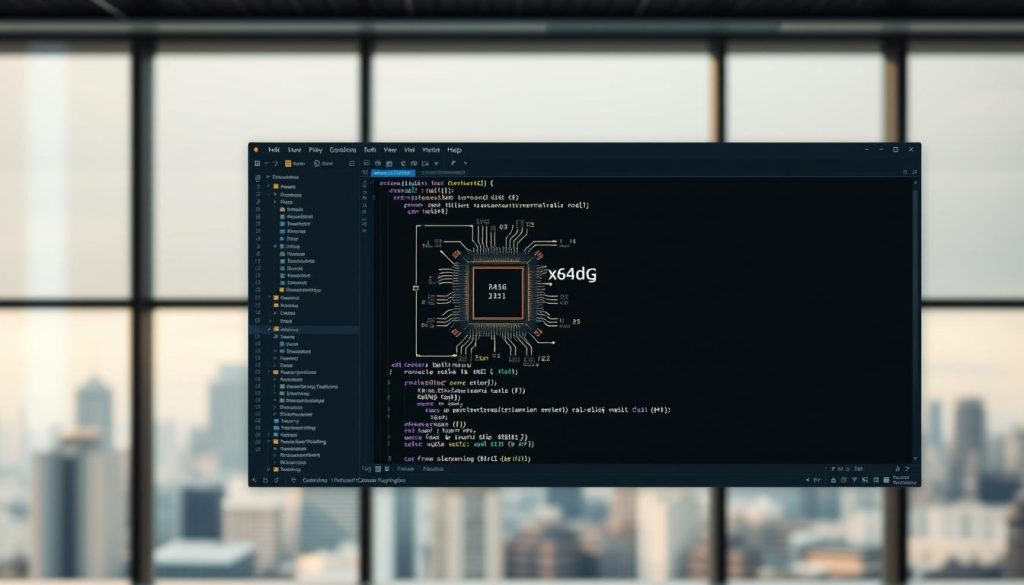
x64dbg is a top-notch open-source debugging tool for Windows. It’s made for deep analysis of Windows executables. It gives developers and security experts the tools they need to dig into code.
This platform has features that make debugging easier and faster:
- Comprehensive memory analysis capabilities
- Intuitive user interface for complex reversing tasks
- Advanced breakpoint and tracing mechanisms
- Seamless plugin integration
x64dbg is great at handling complex Windows binaries. It lets developers dive into software architecture and find bugs.
| Feature | Description |
|---|---|
| Disassembly Support | Full x86 and x64 instruction set coverage |
| Plugin Architecture | Extensible framework for custom analysis tools |
| Memory Inspection | Real-time register and stack tracking |
Security experts love x64dbg for malware analysis and finding vulnerabilities. It works closely with Windows to offer detailed analysis.
“x64dbg represents a game-changing tool for reverse engineering Windows applications” – Cybersecurity Research Community
Binary Ninja: Modern Reverse Engineering Software

Binary Ninja is a top platform for developers and security experts. It offers advanced binary analysis tools. These tools make understanding complex binary code easier.
Developers use Binary Ninja to break down software structures with great detail. Its advanced binary analysis helps them quickly understand program structures. This makes it key for cybersecurity and software engineering.
Interactive Analysis Features
Binary Ninja stands out for its interactive analysis features:
- Real-time code visualization
- Adaptive graph representations
- Dynamic code interpretation
- Instant structural breakdown of binary files
“Binary Ninja transforms complex binary landscapes into comprehensible digital narratives.” – Cybersecurity Research Institute
Cross-Platform Compatibility
The software works well on many operating systems. It supports Windows, macOS, and Linux. This lets developers analyze binaries easily on different systems.
Plugin Ecosystem
Binary Ninja has a big plugin ecosystem. It lets developers add new features. This way, the platform can handle specific reverse engineering tasks.
Professionals can quickly make custom analysis scripts. This boosts their binary investigation work.
Hopper: macOS and Linux Disassembler

Hopper is a top-notch tool for decompiling code, made for macOS and Linux developers. It offers advanced software analysis features. This disassembler gives developers a deep look into executable files, helping with detailed reverse engineering.
Here are some key features of Hopper:
- Intuitive user interface for complex binary exploration
- Advanced decompilation of x86, x86-64, and ARM architectures
- Interactive graphical representation of code structures
- Robust scripting support for custom analysis workflows
Hopper is great at turning low-level machine code into easy-to-read pseudocode. This is super helpful for developers who want to understand software behavior. Researchers and security experts love Hopper for its ability to break down complex binary code.
Developers can use Hopper to:
- Analyze binary executables without source code access
- Understand software architecture and potential vulnerabilities
- Create detailed documentation of complex software systems
- Develop debugging and optimization strategies
Hopper supports macOS and Linux, offering a specialized solution for deep software analysis. Its powerful decompiling features and easy-to-use interface make it a favorite among reverse engineering pros.
OllyDbg: Windows Application Analysis Tool
Reverse engineering software is key in analyzing executables, with OllyDbg being a top choice for Windows debugging. It’s a go-to for developers and security experts to break down and understand complex app behaviors.
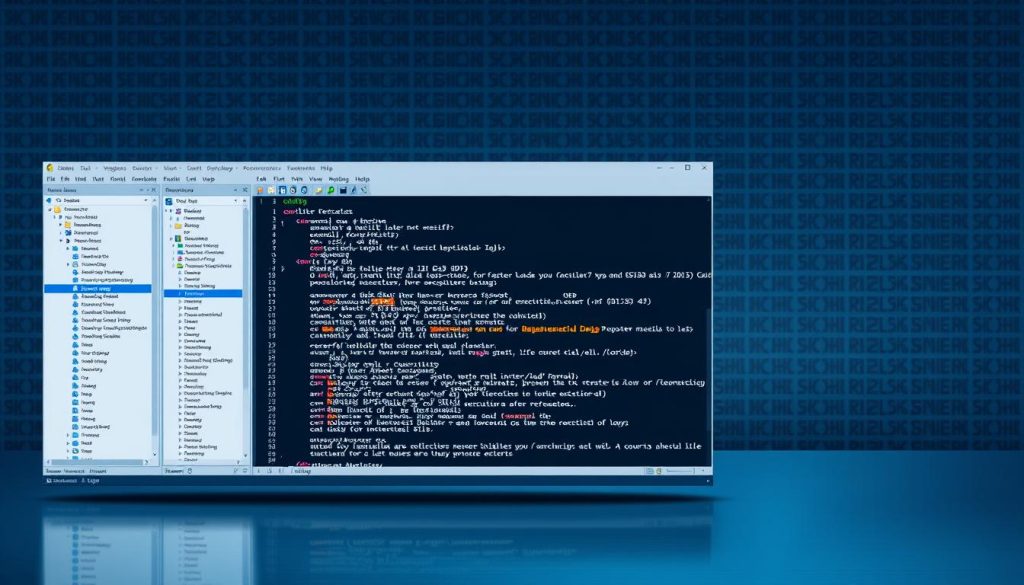
OllyDbg gives deep insights into Windows apps with its advanced debugging tools. It lets researchers dive deep into software mechanisms with great precision.
Memory Mapping Features
OllyDbg’s memory mapping features offer a detailed look at software analysis. It includes:
- Detailed memory structure visualization
- Real-time memory address tracking
- Advanced breakpoint configuration
- Dynamic memory content exploration
Plugin Architecture
OllyDbg’s plugin system lets experts customize their analysis workflow. Developers can make plugins to boost the tool’s functionality.
| Plugin Type | Primary Function |
|---|---|
| Disassembly Plugins | Enhanced code interpretation |
| Debugging Extensions | Advanced breakpoint management |
| Analysis Tools | Automated code pattern recognition |
Debug Mode Capabilities
The debug mode in OllyDbg offers unmatched control for reverse engineering pros. Interactive debugging sessions let them directly control app execution. This makes detailed analysis and vulnerability checks possible.
Advanced Malware Analysis Tools
Malware analysis is key in cybersecurity. It needs advanced tools to find and understand complex threats. Experts use special software to break down and study harmful code.
Some top tools for this work are:
- Cuckoo Sandbox for dynamic analysis
- YARA for pattern matching and identification
- Volatility for memory forensics
- PE Studio for static executable examination
Dynamic analysis tools are very helpful. They let experts see how malware works in a safe way. Cuckoo Sandbox is a top choice. It lets security pros watch malware without harming their systems.
| Tool | Analysis Type | Key Features |
|---|---|---|
| Cuckoo Sandbox | Dynamic | Automated malware execution tracking |
| YARA | Static | Malware pattern recognition |
| Volatility | Memory Forensics | RAM-based threat detection |
Tools like YARA help find malware before it starts. They are at the forefront of finding new threats. These tools help cybersecurity experts keep up with digital dangers.
Decompiling Tools for Various Programming Languages
Decompiling code is key for software developers and security experts. Each programming language needs its own tools for deep analysis and reverse engineering.
Developers use language-specific tools to understand complex software. These tools unpack compiled code, showing its structure and how it works.
Java Decompilers: Unlocking Bytecode Secrets
Java decompilation tools are vital for understanding enterprise and Android apps. Some top tools include:
- JD-GUI: Offers a user-friendly interface for Java bytecode analysis
- Fernflower: An advanced open-source decompiler with smart algorithms
- CFR: Creates highly readable Java source code
.NET Reverse Engineering Solutions
.NET apps need special tools for deep code exploration and changes:
- dnSpy: A full .NET debugger and decompiler
- ILSpy: An open-source .NET assembly browser and decompiler
- dotPeek: JetBrains’s decompilation tool with advanced features
Mobile App Analysis Utilities
Mobile apps require unique decompiling methods for thorough analysis:
- JADX: A powerful Android APK decompilation tool
- Hopper: A cross-platform disassembler for iOS and macOS apps
- Apktool: An Android reverse engineering tool for resource extraction
These specialized tools help developers dive deep into software architectures. They support tasks like security audits, finding vulnerabilities, and understanding old systems.
Cloud-Based Reverse Engineering Platforms
Cloud-based platforms are changing how we analyze software and reverse code. They give developers the flexibility and power to work on complex systems from anywhere.
Cloud-based reverse engineering platforms offer many benefits:
- Scalable computing resources
- Collaborative real-time analysis
- Advanced computational capabilities
- Reduced local hardware requirements
Professional reverse engineering teams are moving to cloud platforms. They use virtual environments for complex tasks without big investments in hardware.
Several top cloud platforms are available:
- Binary.Ninja Cloud
- JoeSandbox Cloud
- Hybrid Analysis Cloud
Security is key for cloud-based reverse engineering tools. They must use strong encryption and access controls to keep data safe. Developers should think about privacy before choosing a cloud solution.
Cloud platforms are transforming software analysis by providing flexible, powerful reverse engineering capabilities.
The future of software analysis will rely on cloud infrastructure. It will make code reversing more efficient and collaborative for teams worldwide.
Emerging Trends in Reverse Engineering Technology
The world of reverse engineering is changing fast. New technologies are making it better for finding vulnerabilities and understanding code. These advancements are making software analysis smarter and more efficient.
AI-Powered Analysis Tools
Artificial intelligence is changing reverse engineering. It brings advanced tools that can:
- Automatically find complex code patterns
- Predict security risks
- Give detailed code insights quickly
Automated Vulnerability Detection
Now, finding vulnerabilities is automated. This uses machine learning. It scans software fast and finds security risks accurately.
Automated detection has cool features like:
- Real-time threat checks
- Dynamic code analysis
- Smart risk sorting
Collaborative Reverse Engineering Platforms
The next step is teamwork in reverse engineering. Platforms are coming that let everyone work together. They help developers and security experts share ideas and find vulnerabilities faster.
As tech keeps getting better, reverse engineering will get even smarter. It will help us understand digital systems better.
Conclusion
Reverse engineering software has grown from a specialized skill to a key part of today’s tech world. It’s now vital for making and keeping software safe. Tools for analyzing software keep getting better, helping experts understand and fix complex problems.
There’s a wide range of tools for reverse engineering, showing how fast this field is growing. Tools like IDA Pro and Ghidra offer deep insights into code. Others, like Radare2 and x64dbg, focus on specific security needs.
As tech keeps getting better, reverse engineering will play an even bigger role. Developers need to keep up with new tools and methods. This includes AI and automated systems for finding and fixing bugs.
For those into software analysis, it’s important to try out different tools. Learning to use many tools helps understand complex software better. This skill is crucial for making technology safer and more reliable.