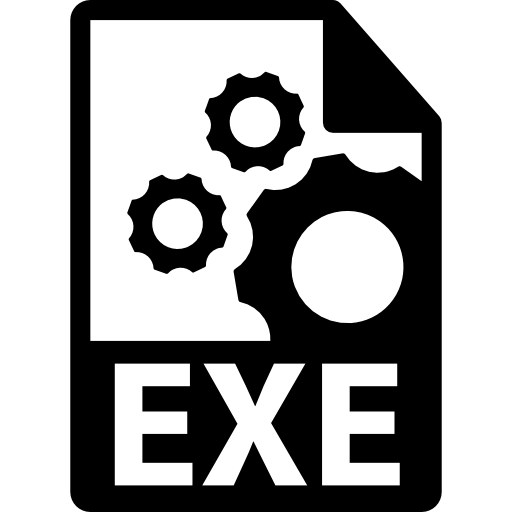Cybersecurity experts are up against tough challenges with complex threats. Quick exe analysis is key to spotting malware and keeping networks safe. This guide will teach security pros how to scan and check executable files effectively.
Stopping malware needs a smart plan that uses technical know-how and deep analysis. Scanning executable files is a detailed process, from first checks to advanced threat checks. Teams must have strong plans to spot and fix risks fast.
Today’s cybersecurity needs fast and accurate checks of executable files. Experts need a clear plan for quick threat finding and full risk checks. Our guide will show you important methods and real strategies for detailed exe analysis.
Key Takeaways
- Master essential techniques for quick exe analysis
- Understand comprehensive malware detection strategies
- Learn advanced executable file scanning methods
- Develop systematic threat assessment protocols
- Enhance organizational cybersecurity posture
Understanding Executable Files and Their Components
Executable files are key in virus analysis and scanning. They hold the instructions for computer systems to run software. Security experts need to know how they work to spot malware.
The Portable Executable (PE) file format is the standard for Windows files. It shows how programs are built and work in operating systems.
PE File Structure and Headers
PE files have important parts that show their function:
- DOS header for old system support
- PE file header with system details
- Optional header with program info
- Important metadata about the file
Resource Sections and Import Tables
Resource sections hold key program parts like:
- Graphical icons
- Embedded data
- Localization strings
- Version info
Import tables show what libraries the file uses. They are vital for virus analysis. These tables show how the file connects to system libraries.
Code Sections and Data Segments
Code sections have the instructions to run the program. Data segments hold variables and runtime info. Security experts use these to scan files and find malware.
Knowing how executable files work is key to finding threats.
Essential Tools for Quick EXE Analysis
Security experts need a strong toolkit for quick exe analysis and security testing. The right tools make it easier to check executable files and spot threats.

- Static Analysis Tools
- Dynamic Analysis Platforms
- Automated Scanning Solutions
- Reverse Engineering Utilities
Choosing the right tools depends on your security needs and what your organization requires. Here’s a detailed look at the top tools:
| Tool Category | Key Features | Recommended Tools |
|---|---|---|
| Static Analysis | Code examination without execution | IDA Pro, Ghidra |
| Dynamic Analysis | Runtime behavior monitoring | Cuckoo Sandbox, Any.Run |
| Automated Scanning | Comprehensive threat detection | VirusTotal, Hybrid Analysis |
| Reverse Engineering | Deep code structure analysis | OllyDbg, x64dbg |
Security experts should focus on tools that provide comprehensive analysis capabilities. This ensures thorough checks of executable files while keeping the work flow efficient.
Effective quick exe analysis requires a strategic combination of tools tailored to specific security testing objectives.
Initial Static Analysis Techniques
Static analysis is a key first step in finding malware. It lets security experts look at files without running them. This way, they can safely check if a file might be harmful.
Experts use several important methods for static analysis. They aim to find security risks by carefully checking files. This helps them avoid direct threats.
File Hash Verification
Hash verification is a basic method for spotting known malware. Analysts compare file hashes with big databases of known threats. This helps them see if a file is already known to be dangerous.
- Compare file hash against threat databases
- Use cryptographic hash algorithms like MD5 and SHA-256
- Check against platforms like VirusTotal
String Analysis Methods
String analysis looks for text in executable files. It can show important details about malware, like URLs or commands. This helps experts understand what the malware might do.
| String Type | Potential Indicators |
|---|---|
| Network-related Strings | Command & control server addresses |
| System Commands | Potential privilege escalation attempts |
| Encoded Strings | Potential obfuscation techniques |
Metadata Examination
Metadata analysis looks at a file’s details like when it was made and who made it. Experts check these details to see if a file might be risky. This helps them understand the file better.
Using these initial steps, cybersecurity teams can quickly check suspicious files. They can then plan how to investigate further.
Establishing a Secure Analysis Environment
Security testing needs a safe space to protect both the analyst and the system. This space is key for checking files that might be harmful.

To set up a strong analysis area, experts follow a few important steps:
- Use dedicated virtual machines for isolated testing
- Configure network segmentation to prevent potential infections
- Install comprehensive monitoring tools
- Create system snapshots before analysis
Choosing the right virtual machine is crucial for security testing. Analysts should pick hypervisors that offer strong isolation. VMware and VirtualBox are top choices because they let you control network and system access well.
| Environment Component | Recommended Configuration |
|---|---|
| Isolation Level | Full network and system isolation |
| Monitoring Tools | Process tracking, network capture, system call monitoring |
| Snapshot Frequency | Before each virus analysis session |
By following these steps, experts can safely check files. This helps them work in a controlled space, away from harm.
Quick EXE Analysis Workflow for Security Teams
Security teams use a structured method for quick exe analysis. This approach helps them check executable files safely and efficiently.
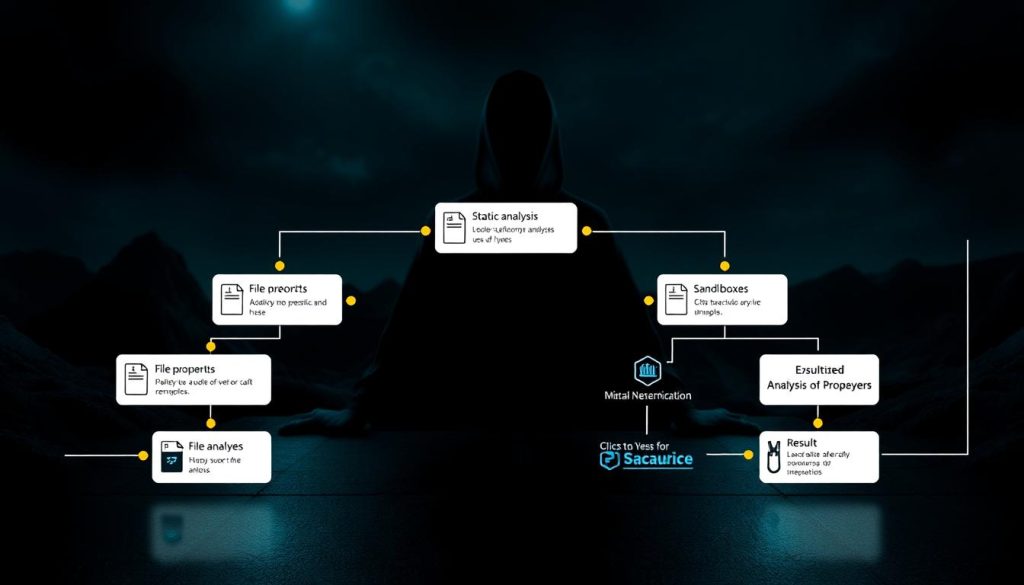
A good threat assessment strategy needs clear steps. These steps turn executable files into useful information. The goal is to make the analysis process smooth and effective.
Preliminary Assessment Steps
The first steps in quick exe analysis are crucial:
- Do an immediate file hash check
- Start file signature analysis
- Look up the file in known malware databases
- Verify the file’s origin and digital certificates
Decision Points in Analysis
Security teams need to make clear decisions during file evaluation. Important decisions include:
- Deciding on the file’s reputation
- Identifying threat levels
- Choosing the right investigation methods
- Escalating files that seem suspicious
Documentation Requirements
Keeping detailed records is key in threat assessment. Good documentation ensures:
- Clear investigation trails
- Reproducible analysis
- Sharing knowledge among teams
- Tracking file investigations over time
By following a standard workflow, security teams can improve their quick exe analysis. This helps them stay on top of threats effectively.
Dynamic Analysis Fundamentals
Dynamic analysis is a key method in checking executable files for security threats. It lets experts see how software really works. Unlike static checks, dynamic analysis runs the file in a safe space to watch its actions.

The main goal of dynamic analysis is to get detailed info on how a file acts when it runs. Security teams use special tools and virtual areas to test files safely. This way, they can watch the files without risking their main systems.
- Identify network communication patterns
- Track system resource modifications
- Detect unauthorized process spawning
- Analyze memory allocation behaviors
Effective dynamic analysis includes:
- Isolated Sandbox Environments: Virtual areas that keep files safe
- Comprehensive Monitoring Tools: Software that tracks system interactions
- Network Traffic Analyzers: Tools that watch network communications
Security experts need to be very careful with dynamic analysis. Checking executable files safely is crucial to avoid system harm. By using careful monitoring, analysts can learn a lot about risky software without danger.
Malware Detection through Behavior Analysis
Dynamic analysis is key in today’s malware detection strategies. It looks at how executable files act while running. This helps find threats that static analysis might miss.

To detect malware, you need to know how it uses system resources. This deep look helps experts spot small signs of trouble.
Network Activity Monitoring
It’s important to watch for bad network actions in dynamic analysis. Security teams look for:
- Unexpected connections going out
- Chats with shady IP addresses
- Odd data sending patterns
System Changes Tracking
Malware often changes the system. Experts track these changes by:
- Watching registry changes
- Seeing file system changes
- Looking at startup settings
Process Interaction Analysis
Seeing how bad processes interact with good ones is vital. Dynamic analysis techniques help spot these patterns. They show if there’s a threat.
| Analysis Technique | Primary Focus | Detection Capability |
|---|---|---|
| Network Monitoring | External Communications | High |
| System Change Tracking | Internal Modifications | Medium-High |
| Process Interaction | Behavioral Patterns | High |
Advanced Static Analysis Techniques

Static analysis is key for security pros looking at executable files and malware. It goes beyond just looking at the surface. It finds hidden threats with advanced methods.
Entropy analysis is a strong tool in static analysis. It checks the randomness of data in files. Experts use it to spot packed or encrypted malware. High entropy means the code might be hiding something bad.
- Identify suspicious file characteristics
- Detect potential malware obfuscation
- Analyze code complexity and structure
Reverse engineering is vital for understanding file internals. Experts use special tools to look at import tables. They check API calls for signs of trouble. This helps find security holes and hidden plans.
| Analysis Technique | Primary Purpose | Key Indicators |
|---|---|---|
| Entropy Analysis | Detect file obfuscation | High randomness in data |
| Import Table Examination | Identify suspicious API calls | Unusual system interaction patterns |
| Digital Signature Verification | Check file integrity | Potential tampering evidence |
Digital signature analysis adds another layer to static checks. It checks if the signature is real, looking for tampering. This method confirms the software’s true source and its safety.
Advanced static analysis turns file checks into a deep security review.
These advanced methods help security teams find threats that simple checks miss. They make our defenses stronger against cyber threats.
Code Disassembly and Reverse Engineering Basics
Security experts explore the complex world of code disassembly and reverse engineering. They aim to find hidden program behaviors and security risks. These methods give them deep insights into software systems, revealing code mechanisms that are not obvious.

Reverse engineering breaks down executable files to understand their inner workings. It needs special skills and detailed analysis, going beyond usual software checks.
Assembly Code Interpretation Techniques
Understanding assembly code requires a careful approach. Analysts must grasp low-level programming instructions that show the core actions in an executable file. Effective code disassembly involves:
- Identifying machine-level instructions
- Mapping binary code to human-readable formats
- Recognizing computational patterns
- Tracking register and memory interactions
Function Identification Strategies
Identifying functions in code needs a systematic check. Security researchers use various methods to spot and sort different program functions:
| Identification Method | Key Characteristics |
|---|---|
| Signature Analysis | Detecting known code patterns |
| Cross-Reference Mapping | Tracking function call relationships |
| Control Flow Graphing | Visualizing program logic transitions |
Control Flow Analysis Techniques
Control flow analysis helps understand how programs run. By looking at code segment interactions and transitions, researchers spot potential threats or unexpected actions.
Experts use advanced tools to decode complex files, uncovering insights missed by simple analysis. This deep knowledge is key to finding and stopping advanced malware, protecting digital spaces.
Threat Assessment and Risk Classification
Security testing needs a detailed approach to threat assessment. Cybersecurity experts must create a thorough plan to check risks from executable files.
The threat assessment process includes several key steps:
- Analyze the executable’s core capabilities
- Identify potential system vulnerabilities
- Evaluate the potential impact on organizational infrastructure
- Determine the likelihood of successful exploitation
Risk classification requires a deep understanding of threat levels. Security experts sort risks by several important factors:
- Severity of potential damage
- Complexity of the executable’s code
- Potential attack vectors
- Historical threat intelligence
Advanced threat assessment uses machine learning and behavioral analysis for better risk checks. A structured risk classification helps organizations focus their security efforts and use resources wisely.
Effective threat assessment is not about detecting every potential risk, but understanding which risks pose the most significant challenge to your specific environment.
The main aim of threat assessment in security testing is to turn data into useful information. This helps cybersecurity teams make smart choices and protect digital assets well.
Automated Analysis Tools and Platforms
Security testing and malware detection have changed a lot. Now, advanced tools make complex analysis easier. Cybersecurity experts use these platforms to quickly check for threats.
These automated solutions are key for security teams. They deal with a lot of files and find risks fast. They also keep up with strict investigation standards.
Sandbox Solutions
Sandbox environments are safe spaces for testing files. They don’t harm the network. Good sandbox solutions have:
- Comprehensive behavior monitoring
- Virtualized execution environments
- Detailed threat reporting
- Real-time malware detection mechanisms
Analysis Automation Tools
Today’s security needs tools that can handle many files fast. Advanced platforms offer:
- Rapid file scanning capabilities
- Machine learning threat identification
- Integrated threat intelligence
- Cross-reference analysis
Report Generation Systems
Good reports are vital in cybersecurity. Automated systems make detailed reports easy. They help security pros document findings quickly.
These tools turn complex data into clear insights. This helps make decisions faster and improves security testing.
Best Practices for Report Documentation
Creating detailed documentation is key in threat assessment and virus analysis. Security experts need to make clear, structured reports. These reports should share complex technical findings in a way that everyone can understand.
What makes a good analysis report? It should have:
- An executive summary that gives a quick overview of the threat
- Detailed technical findings
- An assessment of the potential impact
- Strategies for how to mitigate the threat
It’s important to tailor reports for different groups. Technical teams want all the details, while executives need quick, easy-to-understand advice.
| Audience | Report Focus | Recommended Detail Level |
|---|---|---|
| Technical Teams | Virus Analysis Specifics | Comprehensive Technical Data |
| Management | Risk and Business Impact | High-Level Summary |
| IT Security | Threat Assessment | Intermediate Technical Details |
Good documentation does more than just share information. It helps transfer knowledge, aids in responding to incidents, and keeps a record for future planning.
“Documentation is the bridge between technical complexity and organizational understanding.” – Cybersecurity Experts
Using standard reporting templates can make documenting easier. It ensures reports are consistent and thorough, no matter the security situation.
Conclusion
Quick exe analysis is key in today’s cybersecurity world. Security experts need to keep learning to fight off new threats. They must use detailed analysis to find and fix risks early.
Getting good at security testing means always learning and updating skills. It’s important to know new tools and techniques. The world of executable file threats is always changing, so staying ahead is crucial.
Training and practice are vital for quick exe analysis skills. Companies should help their teams grow by offering training and resources. Going to conferences and workshops can help professionals stay up-to-date.
Security experts who keep learning and stay sharp can protect against complex threats. A complete approach to security testing helps keep organizations safe in a fast-changing world.