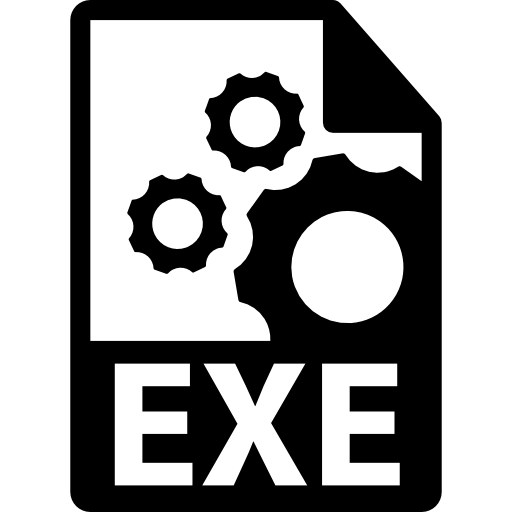Extract Strings and Resources from EXE Files: Complete Guide
Executable (EXE) files are key to modern software, running many applications and systems. They hold a lot of hidden information, like strings and resources. Learning to extract and analyze these can change the game for developers, security experts, and digital forensics professionals.
In this guide, we’ll explore EXE file analysis in-depth. We’ll cover tools, techniques, and best practices for pulling out strings and resources. This guide is for anyone wanting to find hidden vulnerabilities, retrieve assets, or just learn more. You’ll get the skills to explore the complex world of executable file analysis.

Key Takeaways
- Understand the basic structure and components of executable files.
- Discover the different types of resources commonly found in EXE files.
- Explore essential tools and utilities for extracting strings and resources.
- Learn step-by-step techniques for safely and effectively extracting data from EXE files.
- Gain insights into the legal and security considerations surrounding resource extraction.
Understanding Executable Files and Their Components
Executable (EXE) files are key to our digital world. They power many apps and software we use every day. To get the most out of these files, we need to know their basic structure and parts.
Basic Structure of EXE Files
At the heart of every EXE file is the Portable Executable (PE) format. This format organizes the file’s parts. It includes the file header, section headers, and a directory of resources. Knowing the PE format helps us understand and use EXE files better.
Types of Resources in Executable Files
EXE files have many resources, each with its own role. These can be icons, version info, manifests, and more. Finding these resources can give us insights and help us customize apps.
Common String Storage Methods
String data in EXE files is very valuable. It can tell us about the app, its making, and possible weaknesses. EXE files use string tables and embedded data to store text efficiently.
Exploring EXE file structure, resources, and string storage opens up many opportunities. It’s vital for developers, security experts, and anyone curious about how apps work.
| EXE File Component | Description |
|---|---|
| PE File Format | The standardized structure that organizes the contents of an EXE file, including the file header, section headers, and resource directory. |
| Resource Sections | The areas within an EXE file that store various types of resources, such as icons, version information, and manifests. |
| String Tables | A method of storing string data in a structured, efficient manner within an EXE file. |
| Embedded Data | String data that is directly incorporated into the EXE file, rather than stored in a separate resource section. |
“Understanding the structure and components of executable files is the first step towards unlocking their true potential.”
Essential Tools for Extracting Resources from EXE Files
There are many tools to help you extract resources from EXE files. You can choose from command-line tools to easy-to-use GUI apps. These resource extraction software options have different features to fit your needs.
String extractors are a top choice for command-line tools. They quickly find and pull out strings from EXE files. PE viewers are also great for command-line use. They give a detailed look at a file’s structure and resources.
- Resource Hacker: A powerful GUI-based tool that enables you to view, extract, and modify resources within EXE files.
- PE Explorer: An advanced PE viewer that offers a detailed analysis of executable file components, including resource management and manipulation capabilities.
- DLL Export Viewer: A specialized tool that focuses on extracting and examining the exported functions and resources from dynamic-link library (DLL) files.
“These tools are invaluable for developers, security professionals, and anyone who needs to work with executable files on a regular basis.”
When picking the right resource extraction software, think about how easy it is to use. Also, consider the file formats it supports and the features you need. With these tools, you can uncover the secrets in your EXE files and learn more about their content and structure.

How to Extract Strings and Embedded Resources from EXE Files
Extracting strings and resources from EXE files is key for developers, security analysts, and researchers. It helps uncover hidden messages, settings, and assets. These can reveal how software works and its security risks. We’ll look at how to do this step by step, using command-line tools and GUI extractors.
Step-by-Step Extraction Process
The process to extract strings and resources from EXE files includes:
- Get the EXE file or files you want to work with.
- Choose the right resource extraction techniques for your needs.
- Pick a tool, whether it’s a command-line tool or a GUI extractor.
- Follow the tool’s instructions to start the extraction.
- Look over the extracted data and analyze it.
Command-Line Methods
For those who like a hands-on approach, there are many command-line tools for extracting EXE file resources. These tools give you more control and flexibility. They’re favorites among advanced users and developers. Tools like PEStudio, ResourceHacker, and WinDbg are good examples.
GUI-Based Solutions
If you prefer something easier to use, there are GUI-based extractors too. These tools have a visual interface that makes it easier to work with EXE files. You can preview and export resources in different formats. Tools like Resource Hacker, PE Explorer, and ExeInfoTool are popular choices.
Choosing the right method for resource extraction depends on your understanding of EXE files and the tools available. By learning these techniques, you can gain valuable insights and improve your work with executable files.
Resource Hacker: Comprehensive Usage Guide
Resource Hacker is a powerful tool for extracting resources from executable files. It’s great for developers, security analysts, and anyone curious about software. This guide will help you use Resource Hacker to its fullest.
Resource Hacker is a resource viewer and editor. It lets you explore and edit resources in EXE files. You can see icons, bitmaps, strings, and version info easily.
Installation and Interface Navigation
Starting with Resource Hacker is easy. Just download and install it. You’ll find a user-friendly interface that makes navigating resources simple.
- The main window shows a hierarchical view of resources. This makes it easy to find and work on what you need.
- The detail pane gives you a detailed look at the selected resource. You can see its type, name, and more.
- It’s easy to copy and paste resources with the Windows clipboard. This makes your workflow smoother.
Common Resource Extraction and Manipulation Operations
Resource Hacker offers many features for working with EXE resources. You can:
- Extract and save resources like icons and strings as separate files.
- Change resource properties, such as names and versions.
- Replace resources to customize your software’s look and feel.
- Do batch processing on many EXE files at once.
Resource Hacker is perfect for developers and security researchers. It has everything you need for EXE resource editing.

Discover how Resource Hacker can enhance your executable files. Explore its features for efficient resource viewer work.
PE Explorer and Advanced Resource Extraction
PE Explorer is a top tool for advanced resource extraction. This guide will show you how to use its easy-to-navigate interface. You’ll learn to handle different resource types and solve common problems during your PE Explorer journey.
Navigating PE Explorer Interface
The PE Explorer interface is made for easy use. It’s perfect for both beginners and experts. Its clean design and simple controls help you find and analyze resources in your executable files fast.
Handling Different Resource Types
PE Explorer can handle many resource types, like icons and strings. You’ll discover how to extract and study each type. This way, you can find important info in your PE files.
Troubleshooting Common Issues
Every resource extraction task has its hurdles. PE Explorer gives you the tools and knowledge to tackle these problems. You’ll learn to deal with issues like corrupted resources, ensuring your PE file analysis is always successful.

Start exploring advanced resource extraction with PE Explorer. This detailed guide will make you a pro at using PE Explorer. You’ll see a big change in how you manage and analyze resources.
String Extraction Techniques for Different File Types
Extracting strings from executable files isn’t a one-size-fits-all job. Each file type, like EXE, DLL, or others, needs its own special techniques. This ensures you get the strings right. We’ll look at the specific methods and tools for different file types and binary analysis.
Leveraging File-Specific Techniques
EXE files are common targets for string extraction, but not the only ones. DLL files, for example, have lots of embedded resources and strings. Tools like Resource Hacker and PE Explorer help extract strings from DLLs, letting you understand their functions better.
Other binary formats, like executable scripts or firmware, need their own methods. Using the right tools and techniques for each file type is crucial. It can mean the difference between success and failure.
Harnessing Binary Analysis
Binary analysis is also key in string extraction. It lets you explore the structure of executable files to find hidden strings. Tools like IDA Pro and Ghidra help dissect and analyze binary files, revealing secrets that might be missed otherwise.
Whether you’re working on a big application or a specialized tool, the right methods and techniques matter. Tailoring your approach to the file types you’re dealing with can greatly improve your string extraction. This way, you can uncover lots of valuable information.

“Mastering the art of string extraction is like unlocking a treasure trove of insights – you just need to know where to look and how to navigate the terrain.”
Security Considerations When Extracting Resources
When you work with executable files, you must be careful. These files can hide malware and other threats. To keep your system safe, there are steps you can take during safe resource extraction.
Malware Prevention
Always scan the executable file for malware detection before extracting resources. Use a trusted antivirus or anti-malware software. This ensures the file is clean and safe for your system.
Data Integrity Verification
It’s also important to check the file integrity checks of the extracted resources. Make sure the data hasn’t been altered or damaged. You can do this by comparing the hash values or digital signatures of the original and extracted files.
By following these security tips, you can safely extract resources. This protects your system and the data you’re working with.

Batch Processing Multiple EXE Files
In software development and reverse engineering, extracting resources from EXE files is key. Handling many EXE files manually is slow and boring. Luckily, there are ways and tools to make this easier and faster.
Using scripting and automated processing is a smart move. Scripts like PowerShell or Python can automate the process. They can look through folders, find EXE files, and pull out resources without a hitch.
There are also special tools for extracting resources in bulk. Tools like Resource Hacker and PE Explorer can handle many files at once. They have easy-to-use interfaces, making your work faster and more efficient.
| Tool | Key Features | Automation Capabilities |
|---|---|---|
| Resource Hacker | – Comprehensive resource extraction – Supports various resource types – User-friendly GUI | – Batch processing of EXE files – Scripting support for advanced automation |
| PE Explorer | – In-depth analysis of PE (Portable Executable) files – Extraction of diverse resource types – Detailed resource information | – Batch processing capabilities – Command-line interface for scripting |
Using these methods and tools can make your work much easier. It saves time and effort when dealing with lots of EXE files. Whether you’re a developer, reverse engineer, or researcher, learning batch processing can reveal new insights in your files.
Working with Multilingual Resources and Strings
Extracting resources and strings from executable files gets tricky with multilingual content. It’s important to handle character encoding and language-specific methods right. This ensures we get the localized data correctly.
Character Encoding Considerations
Identifying and interpreting the character encoding in executable files is a big challenge. Strings and resources can be in different encodings like UTF-8, UTF-16, or old codepages. If we get the encoding wrong, the extracted content might look wrong or be unreadable.
Language-Specific Extraction Methods
- For languages with complex scripts, like Chinese, Japanese, or Arabic, we need special tools and methods. This is because of their unique character sets and text direction.
- Methods that work for Latin-based languages don’t always work for others. We need language-specific strategies and algorithms for different language families.
- It’s crucial to handle language-specific file formats, resource types, and metadata correctly. This ensures the multilingual content we extract is intact.
| Encoding Type | Supported Languages | Considerations |
|---|---|---|
| UTF-8 | Supports a wide range of languages, including Latin, Cyrillic, Greek, and many Asian scripts. | Efficient encoding for modern software, but may not be used in older executables. |
| UTF-16 | Supports a comprehensive set of global languages, including complex scripts like Chinese, Japanese, and Korean. | Typically used in Windows executables, but may require additional handling for legacy applications. |
| Legacy Codepages | Limited to specific language families, such as Western European, Central European, or Cyrillic. | Often found in older software, requiring specialized extraction techniques to handle the restricted character sets. |
Understanding character encoding and language-specific needs helps developers and analysts. They can then tackle the challenges of multilingual resource extraction effectively. This ensures we get the localized content from executable files right.

Debugging and Troubleshooting Resource Extraction
Getting resources from executable files can be tricky. You might run into errors or issues. But, there are ways to fix these problems. By using the right debugging techniques, you can solve extraction errors and get the resources you need.
First, find the main problem. Look at error messages, the file’s structure, or follow the extraction process. By checking extraction errors and how tools work, you can usually find the cause. Then, you can find a good solution.
It’s also key to know about debugging techniques for executable files. Tools like disassemblers, hex editors, or resource viewers can help. They let you understand the file better. This way, you can find and fix problems that stop resource extraction.
“Effective problem-solving requires a thorough understanding of the tools and resources at your disposal, as well as a systematic approach to identifying and addressing the root causes of any issues that arise.”
We’ll look at common extraction errors next. We’ll give tips on how to fix them. Learning these methods will help you tackle many challenges. You’ll be able to extract resources from executable files successfully.

Legal Aspects of Resource Extraction
Technology keeps getting better, making it easier to extract strings and resources from files. But, this raises legal questions that creators and developers need to know. Copyright laws and software licensing are two big concerns.
Copyright Considerations
Working with executable files means respecting the rights of the original creators. Taking copyrighted content without permission can break copyright laws. Creators should check the copyright rules and get the right permissions before using extracted resources.
Software License Compliance
Many software apps come with specific licenses that explain how to use them. Taking resources from these files might need to follow the license rules. Developers must make sure their actions match the license, like not sharing or using for profit.
To extract resources legally and ethically, follow these tips:
- Do your homework on the copyright and licensing of the files before extracting anything.
- Get permission from the copyright owners or follow the software’s license when using the content.
- Use strong security to stop misuse or sharing of the extracted resources.
- Ask legal experts to make sure you’re following the laws on legal resource extraction, copyright laws, and software licensing.
By knowing and following the legal side of resource extraction, creators and developers can act ethically and legally. This helps keep the digital world safe and fair for everyone.
Best Practices for Resource Management
Managing resources well is key to keeping track of data from EXE files. By using best practices, you can make your resource organization, data management, and extraction workflows better. This part will show you how to manage your extracted resources well.
Organize Your Resources
Start by setting up a clear filing system for your extracted resources. Sort files by type, like images or strings. This makes finding what you need easier and helps avoid losing important data.
- Use a consistent naming system for your files
- Make folders for similar resources
- Keep track of changes with a versioning system
Optimize Data Storage
Think about where you’ll store your resources for the long term. Look at cloud options or strong local systems for data safety. Always back up your resources to prevent losing them.
| Storage Option | Advantages | Considerations |
|---|---|---|
| Cloud Storage | – Scalable capacity – Easy to access – Automatic backups | – Security risks – Ongoing costs |
| Local File System | – More control – No extra costs – Accessible offline | – Need to back up manually – Limited growth |
Streamline Extraction Workflows
Make your extraction process more efficient for handling lots of EXE files. Automate tasks like batch processing to save time. Use strong tools and scripts to improve your data management.
“Setting up best practices for resource management is key to keeping control and getting the most from your data.”
By following these tips, you can make your resource organization, data management, and extraction workflows more efficient. This lets you fully use the valuable data from EXE files.
Conclusion
As we wrap up this guide on extracting strings and resources from EXE files, let’s focus on the main points. We also need to look at what’s coming next in this field.
We’ve looked into how EXE files are structured and what resources they hold. We’ve also shown you tools and methods for extracting this information. From simple commands to user-friendly GUIs, we’ve given you a clear path to extracting resources.
The future of extracting resources from EXE files is exciting. We’ll see more use of AI-driven analysis and automated resource identification. This will make the process faster and easier for more people. We’ll also see more cross-platform compatibility and cloud-based solutions. This will let users work with EXE file resources from anywhere, making it even more useful.
- More advanced string extraction methods for complex and multilingual resources.
- Using machine learning to automatically find and sort embedded resources.
- More focus on security and privacy to ensure safe and ethical extraction.
- Batch processing will get better for analyzing lots of EXE files at once.
- Tools for visualization and reporting will help users understand the resources better.
As technology keeps changing, knowing how to manage EXE file resources will become even more important. By keeping up with these trends, both professionals and hobbyists can make the most of resource extraction. This will lead to new ideas and better ways of working in many fields.
| Future Trend | Potential Impact |
|---|---|
| AI-driven resource analysis | Automated identification and categorization of embedded resources, reducing manual effort. |
| Cross-platform compatibility | Accessibility and flexibility in working with EXE file resources across different operating systems. |
| Cloud-based solutions | Centralized storage, collaboration, and remote access to EXE file resources. |
| Improved security and privacy | Safeguarding sensitive information and ensuring ethical resource extraction practices. |
“The future of resource extraction lies in the seamless integration of advanced technologies, empowering users to unlock the full potential of executable files with greater efficiency and security.”
After you know how to do this extraction, learn how to use reverse engineering for malware analysis of exe files.
Additional Resources and Further Reading
Looking to learn more about extracting resources from executable files? The web is full of resources and learning materials. You can find advanced techniques, comprehensive tools, and connect with online communities. This will help you understand this important process better.
Begin by checking out tools like Resource Hacker, PEBrowse Professional, and BinText. Each has unique features to make your work easier. Look into research papers and technical guides for more details on resource management and string extraction.
Online forums like Reverse Engineering Stack Exchange and Malware Analysis Forum are great places to meet experts. You can share knowledge and stay current with the latest in the field. These resources are perfect for both experienced professionals and curious learners looking to improve their skills.
FAQ
What is the basic structure of EXE files?
EXE files use the Portable Executable (PE) format. This format has sections like the header, code, data, and resources.
What types of resources can be found in executable files?
EXE files hold many resources. These include icons, version info, manifests, and more.
How are strings typically stored within EXE files?
Strings in EXE files are found in string tables or resource sections. They are part of the PE file format.
What are some essential tools for extracting resources from EXE files?
Tools like Resource Hacker and PE Explorer are great for extracting resources. GUI apps like PE Viewer and PEStudio are also useful.
How can I extract strings and embedded resources from EXE files?
To extract resources, use tools to explore the EXE file. Find the resources you need and save them for analysis.
What security considerations should I keep in mind when extracting resources?
Be careful when extracting resources from unknown files. This helps avoid malware and keeps your data safe.
How can I handle multilingual resources and strings during the extraction process?
When dealing with multilingual files, think about character encoding and language-specific methods. This ensures you get the right content.
What are some best practices for managing extracted resources?
To manage resources well, organize them, keep them safe, and work efficiently. This helps with large amounts of data.
Want to decompile an exe file? Our exe decompiler online guarantees success.