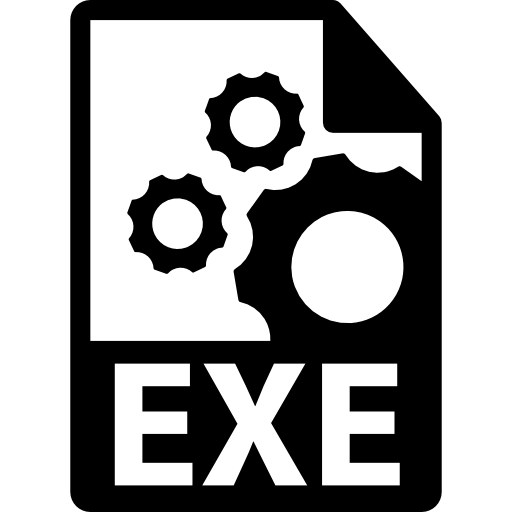How to Decompile an EXE File Using Common Tools
Reverse engineering is key in software analysis. It involves decompiling EXE files. This guide will show you how to do it with tools like IDA Pro and Ghidra. It’s for developers, security experts, and tech fans who want to see how software works.
Decompiling EXE files lets you understand software’s structure and functions. It helps find bugs or hidden features. This skill is useful for many things, like making software, checking for security issues, or fixing problems.

This guide covers the basics of decompiling EXE files. We’ll talk about legal and ethical issues, and what tools you need. You’ll learn how to set up a safe place to decompile files, use IDA Pro and Ghidra, and analyze the code. We’ll also share tips for dealing with tricky files and how to analyze code well.
Key Takeaways
- Understand the importance of reverse engineering and EXE file decompilation
- Discover the legal and ethical considerations when decompiling software
- Learn about the essential tools and software requirements for EXE file decompilation
- Gain practical experience in setting up a secure decompilation environment
- Explore the usage of IDA Pro and Ghidra for decompiling EXE files
- Analyze the decompiled code structure and understand assembly language
- Discover advanced techniques for handling obfuscated and protected executables
Understanding EXE File Decompilation Basics
Executable (EXE) files are key for running programs on Windows. They hold the machine code that computers can understand. Knowing about EXE files and software reverse engineering is vital for developers and security experts.
What is an Executable File?
An EXE file is used to run software on Windows. It has the binary code of a program. This code is what the computer’s processor can execute directly.
Why Decompile EXE Files?
Decompiling an EXE file means breaking it down to understand its parts. Developers might do this to improve their software. Security experts decompile malware to learn how to stop it. It also helps in software reverse engineering, where developers study other programs.
Legal Considerations and Ethics
Decompiling EXE files can lead to legal issues. In many places, it’s seen as a copyright violation. Developers and researchers must be careful. They need to make sure they have the right to decompile software, respecting the creators’ rights.
“Decompiling EXE files is a powerful tool, but it must be used responsibly and with respect for intellectual property rights.”
Essential Tools and Software Requirements
Decompiling an EXE file requires the right tools and software. Luckily, many decompiler software, reverse engineering tools, disassemblers, and debuggers are available. They help you reach your goals.
IDC Pro is a top choice for decompiling. It makes disassembling, debugging, and analyzing files easy. Ghidra, a free tool from the NSA, is also popular. Both offer advanced features for reverse engineering and code analysis.
For .NET apps, dotPeek and ILSpy are key. They let you explore .NET executables. For Java EXE files, JD-GUI and procyon are essential. They provide deep insights.
| Tool | Type | Description |
|---|---|---|
| IDA Pro | Decompiler software, Reverse engineering tool | A comprehensive software analysis tool for disassembling, debugging, and analyzing executable files. |
| Ghidra | Decompiler software, Reverse engineering tool | A free and open-source software analysis tool developed by the NSA for reverse engineering and code analysis. |
| dotPeek | Decompiler software for .NET | A free .NET decompiler that allows you to examine and understand the inner workings of .NET executables. |
| ILSpy | Decompiler software for .NET | An open-source .NET assembly browser and decompiler that can be used to decompile and analyze .NET applications. |
| JD-GUI | Decompiler tool for Java | A Java decompiler that can be used to decompile and analyze Java-based EXE files. |
| procyon | Decompiler tool for Java | Another Java decompiler that can be used to decompile and analyze Java-based EXE files. |
Choosing the right tools depends on system requirements, compatibility, and project needs. With the right tools, you’re ready to decompile EXE files and discover their secrets.

Setting Up Your Decompilation Environment
To successfully decompile, you need a safe, secure, and efficient setup. This is true whether you’re checking commercial software or looking at malware. The right system setup and precautions are key.
System Requirements
First, make sure your system has the right hardware and software for decompilation tools. You’ll need a fast, powerful computer with lots of memory and storage. Also, install tools like IDA Pro or Ghidra, and any needed libraries.
Safety Measures and Precautions
- Use virtualization and sandboxing to keep the decompilation safe and prevent malware protection problems.
- Set up a secure, isolated environment for your work. This reduces the chance of system damage or data loss.
- Have strong antivirus and anti-malware software to protect your system while decompiling.
- Always back up your data and follow strict security rules to keep your work safe.
Creating a Secure Workspace
Use a special workspace or virtual machine just for decompilation. This keeps your main computer safe. Make sure this isolated environment is tested and watched closely to avoid any risks.
| Requirement | Recommendation |
|---|---|
| Operating System | Windows 10 or later, or a dedicated Linux distribution |
| Processor | Intel Core i5 or AMD Ryzen 5 (or equivalent), with at least 4 cores |
| Memory | 8GB RAM or more |
| Storage | 500GB SSD or faster storage drive |
| Decompilation Software | IDA Pro, Ghidra, dotPeek, or ILSpy |
Following these steps helps you create a safe and effective decompilation space. This lets you analyze files with confidence and low risk.
How to Decompile an EXE File Using Common Tools (e.g., IDA Pro, Ghidra)
Decompiling an EXE file is key in reverse engineering. It lets developers and security experts see the code’s structure and how it works. We’ll look at how to do this step by step with IDA Pro and Ghidra.
Decompiling with IDA Pro
IDA Pro is a top tool for reverse engineering and code analysis. Here’s how to decompile an EXE file with it:
- Open IDA Pro and go to “File” > “Open” to load your EXE file.
- IDA Pro will then show the disassembled code in its interface.
- Use IDA Pro’s tools to explore the code, function calls, and data structures.
- The “Pseudocode” window shows a more readable version of the code.
- Look through the code to understand the program, find vulnerabilities, or see specific functions.
Decompiling with Ghidra
Ghidra is a well-liked open-source tool for decompiling EXE files. Here’s how to start with Ghidra:
- Download and install Ghidra from its official website.
- Launch Ghidra and make a new project with your EXE file.
- Import the EXE file into Ghidra, and it will analyze and disassemble the code.
- Explore the decompiled code, function calls, and data structures in Ghidra’s interface.
- Use Ghidra’s tools, like the Decompiler, to make the code easier to read and understand.
Both IDA Pro and Ghidra are great for decompiling and analyzing code. They help you understand EXE files deeply. By using these tools, you can reverse engineer code and find important information for security checks, software updates, or research.
| Tool | Key Features | Licensing |
|---|---|---|
| IDA Pro | Extensive disassembly and analysis capabilities Powerful scripting and plugin ecosystem Support for a wide range of file formats and architectures | Commercial (free version and paid versions available) |
| Ghidra | Open-source and free to use Intuitive user interface and comprehensive analysis features Supports a variety of file formats and processor architectures | Open-source |
Getting Started with IDA Pro
IDA Pro is a top tool for decompiling EXE files. It’s a disassembler interface and hex-rays decompiler with many features. This IDA Pro tutorial will guide you through getting started with this key tool.
Installation Process
First, download and install IDA Pro. It comes in free and commercial versions, with the commercial version having more features. The installation is easy, and you can find detailed instructions on the IDA Pro website.
Interface Navigation
After installing, you’ll see IDA Pro’s disassembler interface. It’s designed to show you everything about the EXE file. You’ll see the program’s structure, memory layout, and the code in a way you can understand.
Basic Features Overview
- Disassembly: IDA Pro can turn machine code into something we can read.
- Hex-rays decompiler: It can also turn the code back into high-level languages like C or C++.
- Cross-references: It shows how different parts of the code are connected.
- Debugging: IDA Pro works with popular debuggers to let you step through the code.
With its strong features and easy-to-use interface, IDA Pro is a must-have for anyone into IDA Pro tutorial and decompiling EXE files. Next, we’ll look deeper into its capabilities and how to use it for reverse engineering.
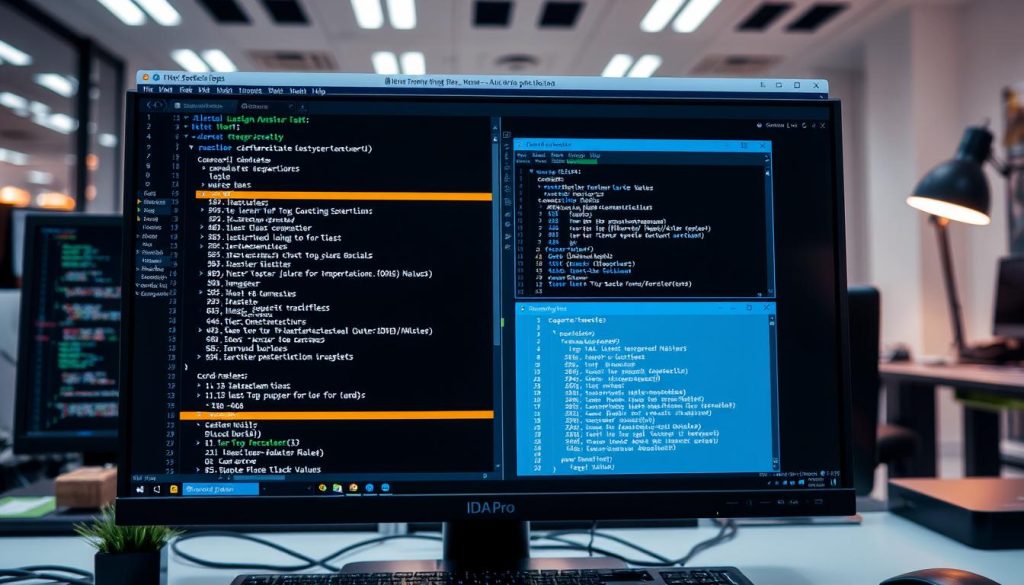
Working with Ghidra Software Analysis Tool
Ghidra is a free tool made by the National Security Agency (NSA). It’s a strong choice for those who need to reverse engineer software. This Ghidra tutorial will show you how to use it for decompiling.
Ghidra is a top-notch open-source disassembler. It has many features for analyzing files. Its easy-to-use design and advanced tools make it great for security experts, malware analysts, and developers.
Installing and Navigating Ghidra
To start with Ghidra, download it from the official site and follow the setup steps. After installing, you’ll see Ghidra’s simple interface. It has tools for code analysis, memory visualization, scripting, and more.
- Code analysis and decompilation
- Memory and data visualization
- Scripting and automation tools
- Collaboration and project management
At first, Ghidra’s many panels and tools might seem overwhelming. But, it has lots of documentation and is easy to learn.
Unique Features and Capabilities
Ghidra stands out because it can work with many file types. It supports Windows, macOS, and Linux files. Plus, its scripting engine lets you automate tasks and create custom workflows.
| Feature | Description |
|---|---|
| Cross-platform support | Ghidra can analyze executables from Windows, macOS, and Linux systems. |
| Scripting and automation | Ghidra’s scripting engine enables the creation of custom analysis tools and workflows. |
| Collaboration | Ghidra supports team-based analysis and project management features. |
Using Ghidra’s features can make your reverse engineering work easier. You’ll get deep insights into executable files. It’s a key tool for your software analysis needs.

Using .NET Decompiler Tools
Decompiling .NET executables can be tough, but there are tools to help. dotPeek and ILSpy are two top .NET decompiler tools. They help reverse engineer .NET framework apps with their special features.
dotPeek Usage Guide
dotPeek, from JetBrains, is a strong .NET decompiler. It can turn .NET assemblies back into source code. It works with many .NET versions, including .NET 7.
It has an easy-to-use interface. Developers can explore the code, see class structures, and even edit it if needed.
ILSpy Implementation
ILSpy is a top open-source .NET decompiler. It’s great for .MSIL decompilation and C# reverse engineering. Unlike dotPeek, ILSpy is for command-line use, perfect for scripts or automated workflows.
It supports many formats, like .NET assemblies and Xamarin apps. This makes it a flexible choice for decompilation tasks.
Both tools use .NET’s MSIL to rebuild source code. This lets developers peek into .NET apps. They can find security issues, improve performance, or reverse-engineer software.

Using .NET decompiler tools needs careful thought. It’s important to follow laws and respect intellectual property. Decompiling without permission can break laws. Always be careful and seek legal advice with sensitive code.
Java Decompiler Tools for EXE Files
Working with Java-based EXE files means you often need to decompile them. This involves looking at the Java bytecode inside. It’s key for Java reverse engineering and figuring out how Java apps work when they’re packaged as standalone executables.
JAR decompilation is a common method for this. JARs are how Java apps are usually packaged. Many EXE files are just JARs in disguise. By decompiling, you can see the Java bytecode that powers the app.
Popular Java Decompiler Tools
- JD-GUI: A free, open-source Java decompiler with a user-friendly graphical interface. It can quickly analyze and display the source code of Java class files.
- fernflower: A command-line Java decompiler that is known for its accurate and well-structured output, making it a popular choice for advanced reverse engineering tasks.
- CFR: Another command-line decompiler that excels at handling obfuscated and complex Java code, providing detailed analysis and readable output.
These tools are crucial for developers and security experts working with Java EXE files. They help uncover the app’s logic and possible weaknesses. By using these tools, you can reverse engineer Java bytecode and understand how the executable was built and works.
Now you know how to decompile, learn how to modify user interfaces in windows executable.
| Decompiler Tool | Ease of Use | Decompilation Quality | Handling of Obfuscated Code |
|---|---|---|---|
| JD-GUI | High | Good | Moderate |
| fernflower | Moderate | Excellent | Good |
| CFR | Moderate | Excellent | Excellent |

Analyzing Decompiled Code Structure
Exploring reverse engineering means learning about decompiled code structure. This guide will cover the basics of x86 assembly and key code analysis techniques. You’ll learn to uncover hidden details in decompiled software.
Understanding Assembly Code
Decompiled code often looks like x86 assembly language. It might seem hard at first. But, knowing assembly basics helps you understand software logic and functions.
Learning common assembly instructions and their meanings helps. This way, you can better understand decompiled code. You’ll spot vulnerabilities or interesting parts.
Code Pattern Recognition
Knowing assembly is just the start. Recognizing code analysis techniques and control flow graphs is key. Spotting patterns in decompiled code reveals program behavior and security issues.
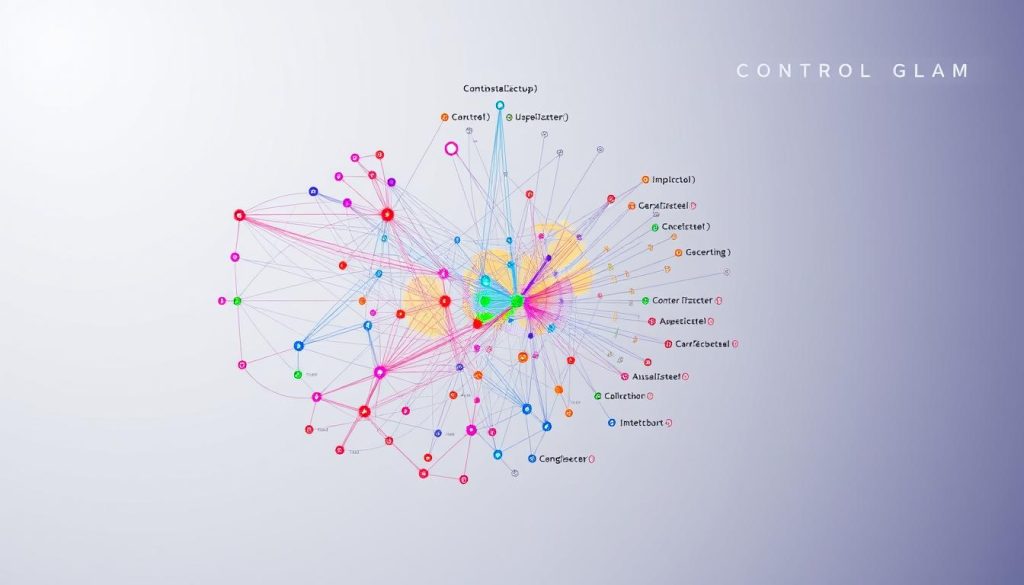
“Recognizing code patterns is like cracking a puzzle – the more you practice, the better you become at identifying the underlying structure and logic.” – Jane Doe, Reverse Engineering Expert
Understanding decompiled code takes time and effort. It’s a journey that needs patience and a love for software analysis. By knowing assembly, analysis techniques, and patterns, you’ll grasp software better. This opens doors to better reverse engineering and security checks.
Troubleshooting Common Decompilation Issues
Decompiling executable (EXE) files can be tricky. Developers face many challenges, like anti-debugging and code obfuscation. We’ll look at common issues and how to solve them.
Dealing with Anti-Debugging Measures
Executables often have anti-debugging tricks to stop reverse engineering. These tricks include checksum checks and thread detection. To get past these, decompilers use special methods, like patching or advanced debuggers.
Tackling Obfuscated Code
Code obfuscation is used to hide a program’s secrets. It makes the code hard to understand. Decompilers use tools like control flow analysis to untangle the code.
Handling Incomplete or Corrupted Executables
Decompilers sometimes deal with broken executables. This can happen due to bad downloads or file damage. To fix this, they use error handling to skip over bad parts.
Knowing how to tackle these issues helps developers get the source code right. This makes analyzing programs more effective.

“Decompiling executables is like solving a complex puzzle – you need the right tools, techniques, and persistence to uncover the hidden secrets within.”
Advanced Decompilation Techniques
The digital world keeps changing, and so do the challenges for decompiling files. Code obfuscation, anti-reverse engineering, and packed executables make it harder. We’ll look at new ways to deal with these tough protection methods.
Handling Obfuscated Code
Software developers use code obfuscation to make their work hard to reverse-engineer. They make the code’s structure and names hard to understand. Decompilers need special skills like control flow analysis and pattern recognition to get through this.
Working with Protected Executables
Executables can also be protected with packing, encryption, and anti-debugging. Packed executables are compressed to hide the original code. Decompilers need the right tools and knowledge to unpack and analyze these files.
Learning these advanced techniques helps experts uncover secrets in heavily protected files. This opens up new paths for analysis and understanding of software.
Best Practices for Code Analysis
Effective code analysis needs a mix of static and dynamic analysis. Static analysis looks at the source code’s structure and data flow. Dynamic analysis watches how the program acts when it runs. Together, these methods help understand an EXE file’s full operation.
Good documentation is key in code analysis. It’s important to write down all findings, like patterns or bugs. This helps for future reference and sharing with others, making the process better.
It’s vital to follow ethical standards in reverse engineering. Researchers should respect intellectual property and not do anything illegal. They should analyze with care, using their findings for good and not harm.
FAQ
What is an Executable File?
An executable file, or EXE file, is a program that computers can run. It’s the main way to share and run software on Windows.
Why Decompile EXE Files?
Decompiling EXE files means taking apart a program to see how it works. It’s useful for fixing bugs, improving security, or making compatible software.
What are the Legal Considerations and Ethics Involved in Decompiling EXE Files?
Decompiling EXE files can be tricky because it involves looking at someone else’s code. It’s important to follow the law and respect the creator’s rights. Analysts should be careful and act ethically when they reverse engineer software.
What are the Essential Tools and Software Requirements for Decompiling EXE Files?
You’ll need tools like disassemblers and debuggers to decompile EXE files. Popular choices include IDA Pro and Ghidra. Make sure your computer meets the requirements and you know how to use these tools.
How Do I Set Up a Secure Decompilation Environment?
To decompile safely, your computer needs to be ready. Use a dedicated space and follow safety steps. This keeps your system safe from bad code.
How Do I Decompile an EXE File Using IDA Pro?
To use IDA Pro, first install it. Then, load your EXE file and start analyzing. You’ll learn about the code and see how it works.
How Do I Use Ghidra for EXE File Decompilation?
Ghidra is a tool from the NSA for decompiling EXE files. Install it, import your file, and explore its features. This will help you understand the software’s inner workings.
How Can I Decompile .NET Executables?
To decompile .NET files, use tools like dotPeek or ILSpy. They can handle .NET’s unique code. This lets you see the C# or VB.NET source code from .NET binaries.
How Do I Decompile Java-Based EXE Files?
For Java EXE files, use Java decompiler tools. They can pull out the Java code from the executable. This helps you see the Java-based software’s implementation.
How Can I Analyze the Structure of Decompiled Code?
To analyze decompiled code, learn assembly language and recognize patterns. Use control flow analysis to understand the software’s logic. This helps you find important parts and potential weaknesses.
How Can I Troubleshoot Common Decompilation Issues?
When decompiling, you might face challenges like anti-debugging or obfuscated code. Use dynamic analysis and special tools to overcome these obstacles. This requires advanced skills.
What are Some Advanced Decompilation Techniques?
Advanced techniques include handling protected files and anti-reverse engineering. Use special tools and dynamic analysis to bypass these defenses. It takes a deep understanding of software protection.
What are the Best Practices for Responsible Code Analysis?
For responsible code analysis, document well, work with others, and follow ethical standards. Always respect intellectual property and use decompilation for good, like security research or bug fixing.
Need help decompiling your file? Our exe decompiler online guarantees success.