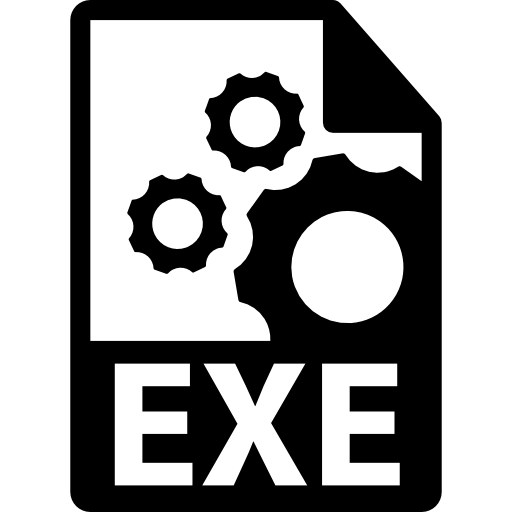Turning EXE files into C++ code is a complex task. It needs a lot of skill and knowledge. Developers and security experts often need to understand how software works. This is for analysis, security checks, or to keep old systems running.
To change EXE to C++, you need to break down and rebuild the code. Experts use special methods to figure out how compiled apps work. They find out how the app works and what might be weak spots.
It takes a lot of know-how to do this right. You need to understand how computers work and how to write code. People doing this work have to know a lot about computer systems and how to write in C++.
Key Takeaways
- Reverse engineering lets you really get to know how software works.
- You need special tools to convert EXE to C++ correctly.
- It’s a tough job that requires a lot of technical skill.
- It’s important to think about legal and ethical issues when you’re decompiling.
- Following a careful plan helps make sure the code is right.
Understanding Executable Decompilation Fundamentals
Executable decompilation turns compiled code back into source code. It’s a key part of binary analysis. It lets developers and security experts see how software works, even without the original code.
This process breaks down compiled programs to show their inner workings. Experts use special tools and methods to pull out important details from binary files.
Basic Structure of EXE Files
EXE files have important parts that make them executable:
- Header info that shows file type and system needs
- Machine code instructions
- Data sections for program variables
- Relocation tables for memory handling
Common File Formats and Architectures
Each executable format needs its own binary analysis approach:
- Portable Executable (PE) – Windows standard
- Executable and Linkable Format (ELF) – Linux/Unix
- Mach-O – macOS format
Executable Components and Headers
Knowing the parts of binary files is key for decompilation. Important parts include entry points, import/export tables, and memory structures. These help understand program behavior and rebuild the original code logic.
Experts use advanced methods to deal with complex executable structures. They turn low-level machine code into understandable programming languages.
Essential Tools for Converting EXE to C++

Turning executable files into C++ code needs a powerful toolkit. This toolkit helps in disassembling and analyzing code. Experts use special software to make this complex process easier.
Important tools for converting files include:
- IDA Pro: Advanced disassembler with deep analysis tools
- Ghidra: Open-source reverse engineering tool from the NSA
- x64dbg: A strong debugger for Windows files
- Radare2: A scriptable framework for reverse engineering
- Binary Ninja: A modern disassembler with an easy-to-use interface
When picking tools, think about their compatibility, analysis depth, and your specific needs. Each tool has special features that help in converting files to C++ code.
Professional reverse engineering needs precision, patience, and the right tools.
Success in conversion also depends on knowing binary structures and programming. Spend time learning these tools to become good at file transformation.
Preparing Your Reverse Engineering Environment
Setting up a strong reverse engineering environment needs careful planning. It’s important for those working in software protection and reverse engineering. They need a safe and efficient space that helps them work well without risks.
Creating the best reverse engineering environment includes several key parts. These parts make sure the work is safe, efficient, and thorough.
Essential Development Tools Selection
Choosing the right tools is key for reverse engineering success. It’s important to get software that can do detailed binary analysis.
- Disassemblers (IDA Pro, Ghidra)
- Debuggers (OllyDbg, x64dbg)
- Hex editors (HxD, Binary Ninja)
- Virtual machine platforms
Dependency Management Strategy
Getting dependencies right is crucial for a stable reverse engineering setup. Researchers need to manage software libraries and compatibility well. This ensures smooth analysis.
| Dependency Category | Recommended Tools | Purpose |
|---|---|---|
| Decompilation Frameworks | Ghidra, RetDec | Source code reconstruction |
| Debugging Platforms | WinDbg, GDB | Runtime behavior analysis |
| Virtualization | VMware, VirtualBox | Isolated testing environment |
Security Configuration Protocols
Strong security measures are vital to protect against risks in reverse engineering. It’s important to create isolated areas to prevent system harm.
- Use dedicated virtual machines
- Implement network isolation
- Utilize sandboxing techniques
- Maintain updated antivirus protection
By carefully preparing your reverse engineering environment, you lay a solid base for effective software protection analysis and detailed binary investigation.
Static Analysis Techniques for Binary Files
Static analysis is key to understanding executable files without running them. Developers and reverse engineers use these methods to uncover the secrets of binary files. They learn how these files work and what they do.
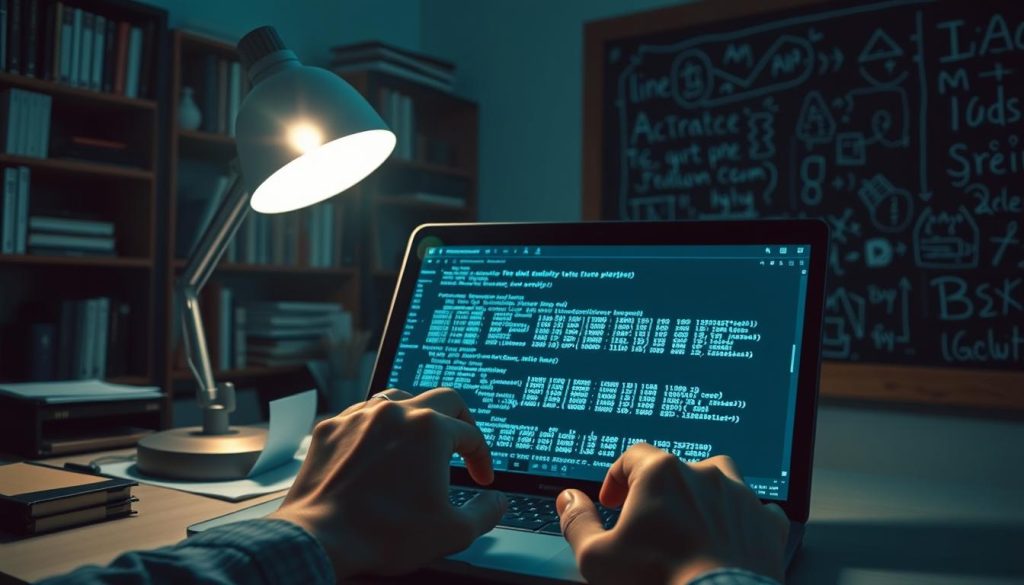
Binary analysis uses several important techniques. These help experts break down executable files:
- File header examination
- Function identification
- String recognition
- Code pattern detection
Disassemblers are vital in static analysis. They turn machine code into assembly language that’s easy to read. This lets reverse engineers see how binary files work without running them.
“Static analysis is like performing an X-ray on software, revealing its internal structure and potential hidden characteristics.” – Cybersecurity Expert
Effective static analysis includes several key parts:
| Analysis Technique | Primary Purpose |
|---|---|
| Instruction Parsing | Decode machine instructions |
| Control Flow Analysis | Map program execution paths |
| Dependency Tracking | Identify external library interactions |
Experts use special tools for static analysis. These tools help find vulnerabilities, understand software design, and prepare for code rebuilding.
Mastering static analysis techniques is essential for successful reverse engineering and executable file conversion processes.
Dynamic Analysis and Runtime Behavior Assessment
Dynamic analysis is key in reverse engineering. It looks at how software acts when it’s running. This is different from static analysis, which only looks at the code.
Experts use dynamic analysis to find out how software works together. They use advanced monitoring to see how it behaves at runtime.
Memory Analysis Methods
Memory analysis helps understand how programs run. It uses several methods:
- Memory snapshot capturing
- Stack and heap examination
- Register state tracking
- Memory allocation pattern analysis
Runtime Debugging Strategies
Good runtime debugging needs special tools and methods. Developers use:
- Breakpoint configuration
- Step-through code execution
- Variable state inspection
- Call stack tracing
Behavior Monitoring Tools
Advanced tools track system interactions for dynamic analysis. They capture:
- Network communication patterns
- File system operations
- System call sequences
- Resource consumption metrics
Using strong dynamic analysis helps experts understand software better. They can find out how it works and any security risks.
How to Convert EXE to C++ Successfully

Turning an EXE file into C++ source code is a detailed process. It needs technical skills and careful analysis. Developers aiming to convert exe to c++ face big challenges in binary reverse engineering.
The main steps for successful source code recovery are:
- Initial binary file examination
- Structural code analysis
- Decompilation tool selection
- Manual code reconstruction
- Verification and optimization
Precision is key when turning machine code into C++ source code. Developers must tackle tough tasks like handling compiled optimizations. They also need to rebuild control structures and manage library function mappings.
| Conversion Stage | Key Actions | Complexity Level |
|---|---|---|
| Binary Analysis | Disassembly and structure identification | High |
| Code Reconstruction | Transforming assembly to high-level language | Very High |
| Code Validation | Semantic and functional verification | Medium |
Getting source code right needs both automated tools and manual skills. Developers must use advanced decompilation methods. They also need to understand assembly language and apply strict verification to ensure correct C++ code.
Decompiler Selection and Implementation
Choosing the right decompiler is key in executable decompilation. It’s about turning binary files into C++ code that we can read. This needs tools that can understand machine instructions and rebuild the source code’s logic.
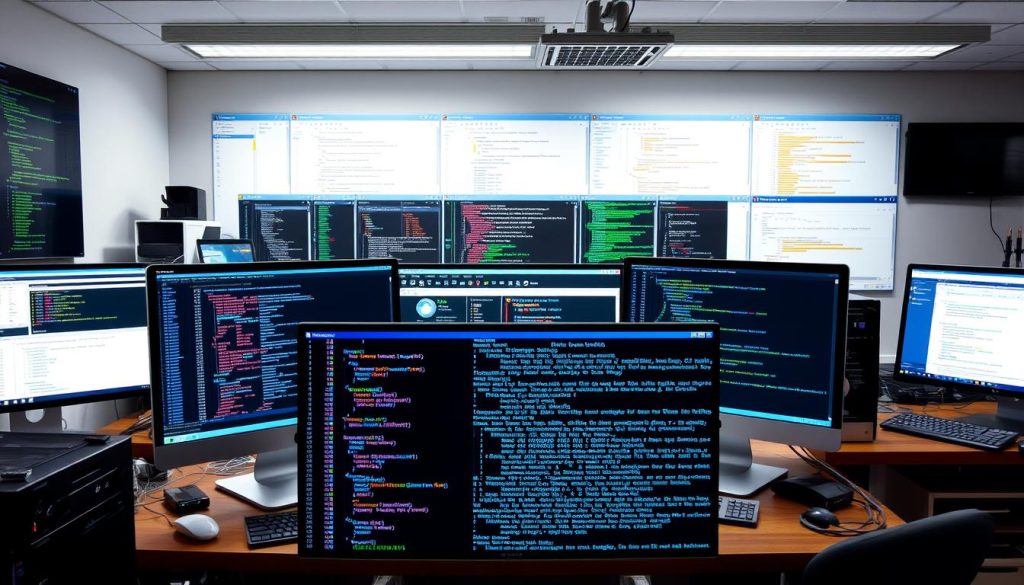
Experts use special software for disassembly and code rebuilding. These tools make complex binary files into something we can understand.
Popular Decompiler Tools in the Market
- Hex-Rays IDA Pro: Industry-standard decompilation platform
- Ghidra: Open-source NSA-developed reverse engineering tool
- Hopper: macOS and Linux-focused disassembly tool
- Radare2: Comprehensive open-source reverse engineering framework
Comparative Analysis of Decompiler Tools
| Tool | Platform Support | Code Quality | Price |
|---|---|---|---|
| Hex-Rays IDA Pro | Windows, Linux, macOS | Excellent | Commercial |
| Ghidra | Cross-platform | Good | Free |
| Hopper | macOS, Linux | Moderate | Paid |
| Radare2 | Cross-platform | Good | Free |
When picking a decompiler, think about architecture support, how it handles obfuscation, and how readable the output is. Each tool has its own strengths for different reverse engineering tasks.
Selection Criteria for Effective Disassembly
- Supports multiple processor architectures
- Advanced code analysis capabilities
- Clean and readable code generation
- Active community and update frequency
- Integration with debugging environments
Experts should check these tools against their project needs. This ensures the best results in executable decompilation.
Code Recovery and Reconstruction Methods
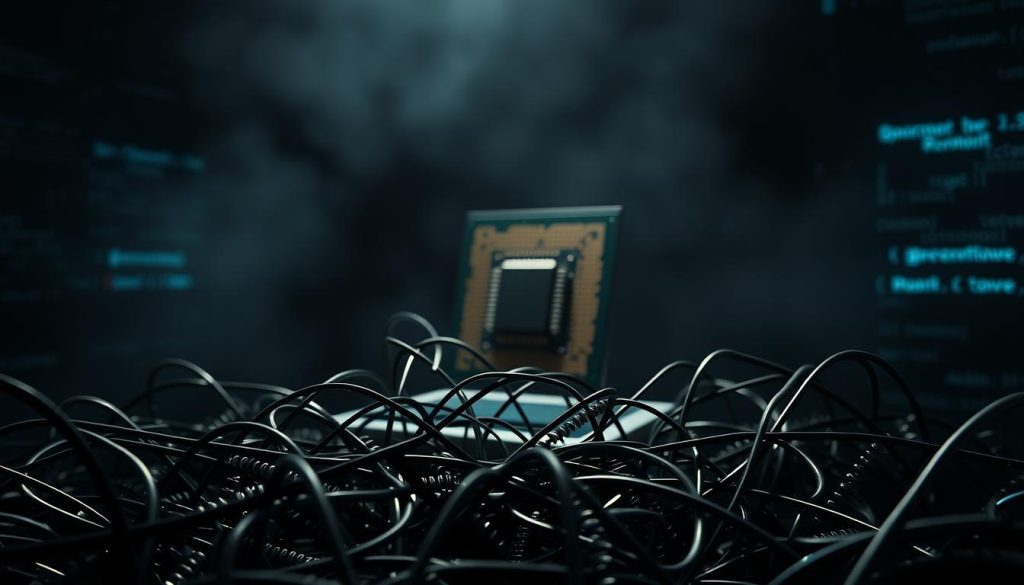
Getting source code from executable files is a complex task. It turns binary data into something we can read and understand. This process involves breaking down machine instructions and rebuilding the original programming logic.
There are several ways to effectively rebuild code:
- Identify core programming constructs
- Analyze control flow patterns
- Reverse compiler optimization techniques
- Reconstruct function call hierarchies
Code reconstruction needs to be precise. Decompilers must translate assembly instructions back into their original programming language. Advanced algorithms help turn low-level binary instructions into understandable code segments.
“Successful source code recovery transforms cryptic machine language into meaningful software architecture.” – Reverse Engineering Expert
There are big challenges in source code recovery:
- Compiler-generated optimization artifacts
- Inline function expansions
- Complex control flow structures
- Obfuscated code segments
Professional reverse engineers use special tools for code reconstruction. They apply detailed analysis techniques. This helps them untangle complex executable files and bring back the original programming intent.
Handling Anti-Reverse Engineering Protections
Software protection is a big challenge in reverse engineering. Developers use smart ways to stop code analysis and keep their files safe. It’s key for those working with binary conversions to know these methods.
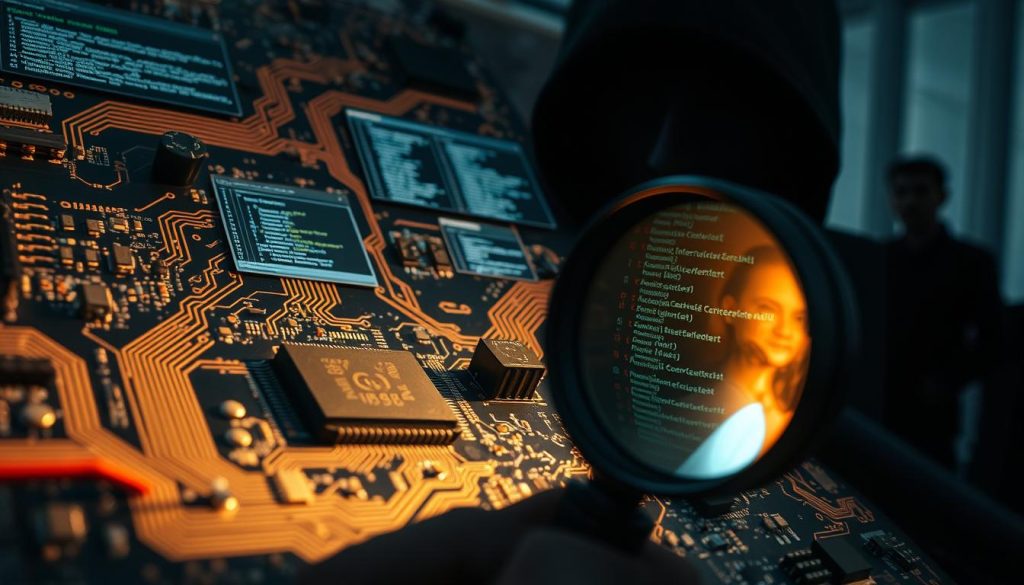
Reverse engineering faces tough software protection strategies. These make it hard for developers to decompile or convert files.
Common Protection Techniques
- Code obfuscation
- Anti-debugging tricks
- Runtime encryption
- Virtual machine detection
- Integrity verification checks
Protection Bypass Strategies
Experts use clever ways to get past software protection:
- Identifying protection layers
- Using special unpacking tools
- Dynamic analysis techniques
- Circumventing debugging prevention
| Protection Type | Complexity Level | Bypass Difficulty |
|---|---|---|
| Code Obfuscation | High | Challenging |
| Anti-Debugging | Medium | Moderate |
| Runtime Encryption | Very High | Difficult |
To succeed in reverse engineering, you need to understand these protections well. Experts must learn to spot and bypass these techniques to convert files effectively.
Source Code Analysis and Optimization

Getting source code from an executable file is a tough task. It needs detailed analysis and optimization. This process turns binary data into C++ code that’s easy to read. It requires special skills and advanced techniques.
When working on source code reconstruction, developers have to follow key strategies:
- Find the main program logic and patterns
- Spot standard library function signs
- Remove extra code parts
- Make complex math easier
Static analysis tools are very important in improving code quality. These tools help developers:
- Find memory leaks
- Check how the code flows
- Spot slow parts of the code
- Make sure the code is easy to read and keep up
The optimization step needs a deep understanding of the executable’s behavior and C++ rules. Developers must rebuild the algorithm’s logic while keeping the program’s main function.
Advanced code reconstruction techniques involve linking assembly instructions to C++ code. This needs a lot of reverse engineering knowledge.
Debugging and Error Resolution Strategies
Executable decompilation is a complex task that needs careful troubleshooting and detailed analysis. Experts in reverse engineering must have strong strategies to solve the tricky problems they face during code conversion.
Developers often run into big issues when they decompile executables. They need special ways to fix these problems:
- Incorrect type inference of binary data structures
- Misidentified function boundaries
- Lost or corrupted variable names
- Incomplete memory reconstruction
- Unresolved code optimization artifacts
Common Decompilation Challenges
Reverse engineering is complex and needs many diagnostic methods to solve problems. Developers use different analytical tools to make accurate source representations.
| Challenge | Diagnostic Strategy | Resolution Technique |
|---|---|---|
| Type Mismatches | Static Code Analysis | Manual Type Reconstruction |
| Function Boundary Errors | Assembly Code Cross-Referencing | Iterative Boundary Refinement |
| Variable Name Loss | Runtime Debugging | Symbolic Renaming Techniques |
Troubleshooting Methodologies
Effective executable decompilation needs a strategic mix of diagnostic techniques. Developers should use iterative refinement processes to check and fix code segments.
- Perform comprehensive static analysis
- Conduct runtime behavior monitoring
- Cross-validate with original executable characteristics
- Implement incremental code reconstruction
- Validate reconstructed code through comprehensive testing
By using these detailed debugging and error fixing strategies, reverse engineering experts can greatly enhance the accuracy and dependability of executable decompilation.
Legal Considerations and Ethical Guidelines
Reverse engineering software is a complex field. It involves understanding legal and ethical rules. It’s important to know where research ends and copyright starts. This balance is key to respecting innovation and laws.
Developers must think about several legal points when reverse engineering:
- Copyright limitations and fair use principles
- Software licensing agreements
- Intellectual property regulations
- Potential legal risks of code reconstruction
The legal side of software analysis is more than just code. Ethical reverse engineering means being open, respecting creators, and following professional codes.
Responsible reverse engineering is about understanding, not exploiting.
Here are some key ethical rules:
- Get the right permissions before you start
- Don’t share code without permission
- Use the info you find for good reasons
- Keep your integrity as a professional
It’s crucial for professionals to follow the law and ethics in reverse engineering. This way, everyone involved is safe and respected, creating a fair tech world.
Advanced Binary Analysis Techniques
Binary analysis is key for reverse engineers and software developers. It helps them understand complex executable files. This method lets them explore the inner workings of compiled software, revealing hidden details.
To master binary analysis, one needs to be skilled in disassembly and code examination. Developers must learn to interpret low-level instructions and rebuild program logic.
Assembly Code Analysis Strategies
Effective assembly code analysis involves several key strategies:
- Identifying instruction patterns
- Recognizing function boundaries
- Tracking register and memory usage
- Understanding calling conventions
Control Flow Graph Generation
Control flow graph generation is a sophisticated technique. It helps visualize program execution paths. This method allows reverse engineers to:
- Map out potential execution routes
- Identify decision points in the code
- Understand complex logical structures
- Detect potential security vulnerabilities
Advanced binary analysis techniques turn raw executable files into understandable representations. This enables developers to rebuild and understand software architecture with great precision.
Binary analysis is not just about understanding code, but uncovering the fundamental logic behind software systems.
Professionals who master these techniques gain deep insights into software design, implementation, and security implications.
Best Practices for Code Documentation
Good documentation is key in recovering and rebuilding source code. When turning executable files into C++ source code, detailed documentation is crucial. It keeps the code clear and easy to understand.
Documentation acts as a guide for reverse engineering. It helps developers follow their work and decisions. Here are some tips to make your documentation better:
- Capture detailed information about the original executable
- Document all tools used during source code recovery
- Record analysis methodologies and key findings
- Explain complex algorithmic reconstructions
- Note assumptions made during code conversion
Comments should be clear and to the point. They should explain what each part of the code does. Automated documentation tools can make this easier. They create detailed documentation from the source code.
| Documentation Aspect | Key Considerations |
|---|---|
| Original Executable Context | Version, platform, original purpose |
| Reverse Engineering Tools | Decompilers, debuggers, analysis software |
| Code Reconstruction Details | Challenges, modifications, approach |
Using strong documentation practices makes the source code easy to understand and work with. This makes it simpler to comprehend and modify the code. It also makes it easier to reuse the software in the future.
Performance Optimization After Conversion
Converting exe to C++ is a big step. It’s important to make sure the code runs well and is reliable. Developers need to check and improve the code to get the best results.
Profiling tools are key in finding slow parts of the code. They help developers see where the code is slow and where it uses too much memory. This makes it easier to fix these problems.
- Analyze execution time of specific code segments
- Measure memory consumption
- Detect resource allocation inefficiencies
- Identify computational overhead
There are a few main ways to make the C++ code better:
- Algorithm refinement: Make the code simpler and faster
- Memory management: Use better ways to handle memory
- Compiler optimization: Use special flags to make the code run faster
- Code restructuring: Remove unnecessary parts and make the code easier to read
It’s important to compare how the original exe and the C++ code perform. Developers should test both versions to see if the C++ code is better. This helps make sure the conversion was successful.
| Optimization Technique | Performance Impact | Complexity |
|---|---|---|
| Algorithm Optimization | High | Medium |
| Memory Management | Medium | Low |
| Compiler Flags | Low | Low |
By using these methods, developers can turn exe files into fast and reliable C++ programs. They keep the program’s original features and make it better.
Conclusion
Converting EXE files to C++ through reverse engineering is a complex challenge. It requires deep knowledge of executable structures and analysis techniques. Reverse engineering needs precision, technical skill, and a careful approach to software reconstruction.
In this guide, we’ve covered key points about converting exe to c++. These points help developers and cybersecurity experts. The skills in binary analysis let them understand complex software and rebuild it accurately. These skills also give insights into software functionality and potential vulnerabilities.
As technology advances, the need for advanced reverse engineering skills grows. Cybersecurity experts, software developers, and digital forensics professionals must keep up with new tools and methods. Understanding executable file structures, using strict analysis protocols, and following ethical standards are key to success in this field.
The journey to master reverse engineering and exe to c++ conversion is continuous. Continuous learning, practicing advanced analysis, and staying updated on industry trends are crucial. This ensures professionals stay ahead in software reconstruction and security research.